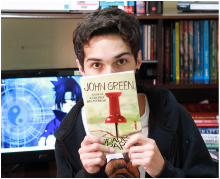|
In Our Online Collection
Destiny lets you search our collection and gives you access to our e-Books. You can use them to search for resources. You can use key words, author names, titles, subjects, or look for series. Type in your search terms and hit enter or choose some of the options provided to limit your search. The results will tell you if the item is available for borrowing or if it's an e-Book. |
|
E-Books - Getting Started
To access the ebooks in that collection, you will need to have an account and, if you are using a mobile device, an app. The Follett Discovery app is available for Android and iOS devices. You will be able to search our collection of ebooks before reading them online or downloading them. You will need to download the app from either the Google Play Store or the Apple Apps Store to your device.
You can also read our ebooks on a desktop or computer. Access from your Destiny search, search e-books, then click on the read icon beside the e-book you'd like to read . Your username and password are as outlined above.
To access the ebooks in that collection, you will need to have an account and, if you are using a mobile device, an app. The Follett Discovery app is available for Android and iOS devices. You will be able to search our collection of ebooks before reading them online or downloading them. You will need to download the app from either the Google Play Store or the Apple Apps Store to your device.
- Download the Follett Discovery (K-12) app for your device. If you are having trouble, please come see us in the library.
- All students and teachers have an account.
- Students - user name: firstlegalname.lastlegalname
- Teachers - your user name and password are the same as you use for Oasis.
You can also read our ebooks on a desktop or computer. Access from your Destiny search, search e-books, then click on the read icon beside the e-book you'd like to read . Your username and password are as outlined above.